|
|
|
To see if your ULTIMETER Weather Station is compatible with the ULTIMETER PRO Anemometer/Wind Vane, perform the following procedure: Press the If the word "CAL" appears in the display window of the keyboard, then the PRO Anemometer IS NOT compatible with your weather station, and a keyboard/display upgrade is required for compatibility (please contact Customer Service for details on our Upgrade Program). If the word "PRO" or "Std" appear in the display window of the keyboard, the the PRO Anemometer IS compatible. Press any button to return to normal operation.
|
|
|
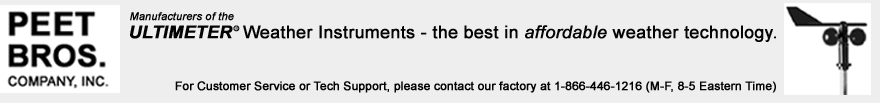
 button and the
button and the  button, together, and release (don't hold them down - just press and release!).
button, together, and release (don't hold them down - just press and release!).