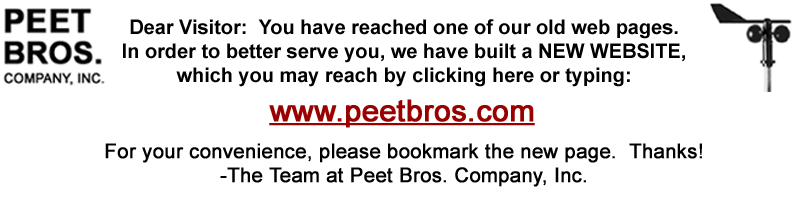|
"Keep
a weather eye on Peet Bros."
Frequently
Asked Questions
HOW
FAR CAN THE WIND SENSOR BE
FROM THE KEYBOARD/DISPLAY UNIT?
The longest working installation
we know of is 650 feet. The cable normally supplied with a system is 40 feet.
Longer lengths can be supplied on special order. Customs lengths can be provided
with about 2 weeks lead time. We also offer optional 40 foot extension cables.
HOW
HIGH SHOULD THE WIND SENSOR BE ABOVE MY ROOF?
When wind strikes the
side walls or sloping roof of a building, it is deflected upward, creating a turbulance
that tends to reduce the horizontal wind speed above the roof. To minimize the
affect of turbulance on your readings, try to mount the wind sensor at least 5
feet and desirably 8 to 10 feet above the highest part of your roof.
EXACTLY HOW DOES THE DATA LOGGER WORK AND WHAT DOES IT
DO?
ULTIMETER weather stations
put out a more or less steady stream of data records in serial form. The rate
varies from about 10 to 15 records per minute for the ULTIMETER II to 60 to 90
records per minute for the ULTIMETER 2000, 800, and 100. A cable included in the
data logger package connects this serial data into the serial port of your computer.
The logging portion of
the Data Logger software receives these records through the serial port and retains
the highest wind gust and the direction from which it came. Every 5 minutes it
appends a log file with the highest gust and associated direction over the last
5 minutes together with the instant value of all other, slower variables. The
log file is written in a highly compressed format. Because data is always recorded
at 5 minute intervals, you can count on having great detail even when an unexpected
weather event occurs while you're away from your weather station.
The
viewer portion of the Data Logger software has two basic capabilities:
- CURRENT REPORT - In
this mode your computer display is divided into quadrants. You may select which
weather variables you wish displayed in each quadrant. The program then provides
four simultaneous moving graphs covering the last 20 hours for the selected variables.
The graphs are updated every 5 minutes.
- HISTORIC DATA - In this
mode the program will retrieve from the log file data from any starting time and
date to any ending time and date you select. You can graph the data on screen,
display it in tabular form on screen, print it in graphic or tabular form, or
write it to an output file in a comma and quotes delimited file that can be imported
to a spreadsheet or data base.
Note that although data
is always logged at 5 minute intervals, you can select whatever output reporting
intervals you wish, from 5 minutes to 24 hours. When two or more 5 minute data
values are to be combined in the output, you can select whether you wish the output
to reflect the highest, lowest, average, or median of the combined 5 minute values.
WHY MUST MY COMPUTER BE TURNED ON TO LOG DATA?
Some weather stations require a relatively costly special purpose data buffer in order to store
data, even if you have a computer available. ULTIMETER systems are designed so
if you wish, you can connect them directly into a computer to log data. The computer
needs to be left on, but many experts believe leaving a computer on actually extends
its life. This approach has two major advantages:
- EASY, SECURE DATA RECORDING
- You don't have to remember to transfer data to your computer - it is automatically
and securely recorded on a floppy or hard drive every 5 minutes. Even if there
were a malfunction of the weather station, you wouldn't lose previously recorded
data, whereas using a storage buffer you could irretrievably lose weeks of data.
- THIS IS THE MOST ECONOMICAL
APPROACH - Why spend money on special purpose hardware when your computer can
do the job? In the United States, you could even purchase a capable used computer
exclusively for data logging and still save money compared to the cost of a special
purpose data buffer.
HOWEVER - if you prefer
not to leave your computer on, you can use your ULTIMETER system with a buffer.
The very best will be our soon-to-be-released "Weather Buffer". It will
provide completely seamless operation ("just plug it in") and enough
storage capacity for the most demanding applications. With an ULTIMETER system,
the choice is yours.
WHAT
TYPE AND LENGTH CABLES ARE USED IN THESE SYSTEMS?
Sensor cables are unshielded
4 conductor telephone line except for our new heated anemometer which uses a similar
6 conductor cable. Peet Bros. cable is a UV resistant type suitable for outdoor
use. Standard sensor cable lengths and terminations are given below.
CONNECTORS
ARE MODULAR PHONE TYPE UNLESS OTHERWISE INDICATED
| CABLE
FUNCTION |
CONDUCTORS |
LENGTH |
TERMINATION |
Wind Sensor |
4 |
40
ft. * |
Male |
Replacement
Wind Sensor Option |
4 |
Approx.
6" |
Female |
Outdoor Humidity
Sensor |
4 |
40
ft. |
Male |
Wired Rain
Gauge |
4 |
40
ft. |
Male |
Standard Temperature
Sensor |
4 |
25
ft. |
Male |
Optional Stainless
Steel Temperature Probe |
4 |
40
ft. |
Male |
Indoor Humidity
Sensor |
4 |
15
ft. |
Male |
Wireless Rain
Gauge Receiver |
6 |
9
ft. |
Male |
Sensor Extension
Cable ** |
4 |
40
ft. |
One
End: Male
Other End: Female |
ULTIMETER II
Computer Interface Cable |
4 |
30
ft. |
One
End: Male
Other End: Female DB-25 |
ULTIMETER 2000/800/100
Computer Interface Cable |
6 |
15 |
One
End: Male
Other End: Female DB-9 |
ULTIMETER 2000
Duplex Cable |
6 |
8
ft. |
One
End: Male
Other End: Two Female |
Junction Box
or Signal Splitter to Keyboard/Display Cables |
8 |
1.5,
8, 25, 50, 100 ft. |
One
End: Male
Other End: Male
Pin 1 to Pin 1 |
* Custom length wind sensors cables are available on special order. |
** If you elect to make your own indoor extension cable, with a male modular plug
on each end, and use a conventional telephone type "in-line coupler",
you must wire the extension pin 1 to pin 4. Check connections through the coupler
very carefully - they are frequently the cause of problems. |
HOW
CAN I GET THE WEATHER DATA FROM A REMOTE SYSTEM?
Peet Bros. now sells
WeatherVox which is a unit that hooks up to the ULTIMETER II, ULTIMETER 2000, ULTIMETER 800, or ULTIMETER 100 and your phone line. You call into this unit and
it gives you all of the weather readings by voice. Another possibility is to connect
the weather station to a modem at the remote location. You can call that phone
from your home computer and display the remote weather data on your home display.
Several independent software developers offer computer programs that permit you
to do this very easily. For details, please see our lising of 3rd
party developers.
ULTIMETER II SERIAL DATA OUTPUT
The following information
is provided for those who may wish to write their own programs to use serial data
from the ULTIMETER II.
The ULTIMETER II provides
serial data output at a nominal 2400 baud rate. This a one way data flow with
no handshaking. The serial output rate averages about 15 records per minute. The
serial output is briefly interrupted at times while the microprocessor attends
other functions. If an output record is interrupted, the balance of the same record
will be output following the interruption. Each record starts with an asterisk
(mph) or pound sign (kmph), and ends with a carriage return and a line feed, in
the sequence shown below:
* or # START OF RECORD
(1BYTE)
CURRENT WIND DIRECTION (1 HEX DIGIT) 0 IS NORTH, 4 IS EAST, ETC.
CURRENT WIND SPEED (2 HEX DIGITS) IN MPH IF *: IN KMPH IF #
CURRENT TEMPERATURE (2 HEX DIGITS) SUBTRACT 56 FOR DEGREES F
UPPER RAIN GAUGE (4 HEX DIGITS) DIVIDE BY 10 OR 100 FOR INCHES*
LOWER RAIN GAUGE (4 HEX DIGITS) DIVIDE BY 10 OR 100 FOR INCHES*
CR LF
* Divide by 10 if your rain gauge senses each 0.1 (0.5mm).
* Divide by 100 if your rain gauge senses each 0.01 (or 0.25mm).
ULTIMETER MODELS 2000, 800 & 100 SERIAL DATA SPECIFICATIONS
(see above for ULTIMETER II Serial Data Specifications)
NOTES:
1. IGNORE THE FIRST TWO DIGITS OF WIND DIRECTION. THESE DIGITS ARE NORMALLY
00, BUT IF A DIRECTION CALIBRATION NUMBER HAS BEEN ENTERED, THEY MAY BE FF.
2. RAIN GAUGES THAT MEASURE IN INCREMENTS OF 0.1 MM ARE FULLY SUPPORTED ON THE ULTIMETER LIQUID CRYSTAL DISPLAY. ANY PROGRAM OR DEVICE USING THE SERIAL DATA
OUTPUT MUST UNDERSTAND THAT THE DATA IS IN 0.1 MM INCREMENTS. SERIAL OUTPUT FOR
ALL OTHER RAIN GAUGE SELECTIONS IS REPORTED IN INCREMENTS OF 0.01 INCHES.
- Data Logging Mode
(Default Output Mode) Press CLEAR + WIND SPEED for 3 seconds.
While in this mode, records are sent out continuously at up to about 90 per minute.
The total record size is 40 hex digits + header, carriage return and line feed.
- Packet Mode Press
CLEAR + WIND CHILL for 3 seconds.
While in the mode, one record is output every 5 minutes. The total record is 44
hex digits + header, carriage return and line feed.
- Complete Record
Mode Press CLEAR + RAIN for 3 seconds.
While in mode, data is output continuously. The total record size is 448 hex digits
+ header, carriage return & line feed.
- Modem Mode - input/output
(ULTIMETER 2000 only) Press CLEAR + TEMPERATURE for 3 seconds.
While in this mode, there is no regular data output.
DATA
LOGGING MODE - RECORD STRUCTURE
*Some instruments
may not include field 12, some may not include 11 or 12. Please contact Peet Bros.
if this presents any problem.
Total size: 40, 44 or 48 characters (hex digits) + header, carriage return and
line feed.
SERIAL
MODE LIST
PACKET
MODE - RECORD STRUCTURE
*Some instruments
may not include field 13, some may not include 12 or 13. Please contact Peet Bros.
if this presents any problem.
Total size: 44, 48 or 52 characters (hex digits) + header, carriage return and
line feed.
SERIAL MODE LIST
COMPLETE
RECORD MODE - RECORD STRUCTURE
-
Header = &CR&
-
Data Fields
*Some instruments may not
include field 115. Please contact Peet Bros. if this presents any problem.
Total size: 448 or 452 characters (hex digits) + header, carriage return and line
feed.
SERIAL
MODE LIST
MODEM
MODE
This mode is not available
on the ULTIMETER 100/500/800. Any command input will cause the Model 2000 to enter
MODEM MODE.
The command header is
>n where n=A-K. The header is immediately followed by from zero to eight digits
(all decimal except barometer correction value).
COMMAND SYNTAX
- >A plus 8 decimal
digits to SET DATE(4) TIME(4) (Day of Year:0=1/1, Min. of Day: 0=midnight)
- >B plus 3 decimal
digits to SET WIND DIRECTION CORRECTION FACTOR (0 to 256)
- >C plus 1 decimal
digit to SET RAIN GAUGE INCREMENT SIZE '0' = 0.01" or 0.25mm, '1' = 0.1"
or 02.5 mm
- >D plus 8 hex digits
to SET BAROMETER CORRECTION VALUE (Most significant digits first)
- >E plus 5 decimal
digits to SET SEA LEVEL PRESSURE READING (mbar x 10)
- >F plus 1 decimal
digit to SET LEAP YEAR VALUE (0 - 3)
- >G plus no digits
for MASTER RESET
- >H plus no digits
to REQUEST ONE COMPLETE RECORD
- >I plus no digits
to SET DATA LOGGING MODE
From the keypad, hold CLEAR and WIND keys for 3 seconds.
- >J plus no digits
to SET PACKET MODE
From the keypad, hold CLEAR and CHILL keys for 3 seconds.
- >K plus no digits
to SET COMPLETE RECORD MODE
From the keypad, hold CLEAR and RAIN keys for 3 seconds.
SERIAL
PORT PIN OUTS & SERIAL CABLE WIRING CAUTION:
Regulated
voltage is brought to the serial output receptacle on the ULTIMETER 2000 and 100/500/800.
The regulator is likely to be damaged if you accidentally reverse the sequence
of serial cable wires. If you plan to make a serial interface cable, we urge you
to take the following steps to avoid malfunction and possible damage when wiring
a modular/DB-9 or modular/DB-25 adapter:
- Examine the standard modular
phone cord you intend to use, to determine on which end the color sequence of
wires matches the color sequence of wires on the adapter.
- Plug the matching end of
the cord into the adapter.
- Wire color will now be
continuous from the modular plug at one end, to the adapter insert pins at the
other end, so you can use wire color as a guide determining which two or three
pins to insert in the required numbered holes of the adapter.
- Connect only the required
wires and individually insulate all unused wires.
MODEL
2000
PIN # AND FUNCTION |
100_800
PIN # AND FUNCTION |
MODEL
II
PIN # AND FUNCTION |
DB-9
to COMPUTER |
DB-25
to COMPUTER |
DB-9
to TNC |
DB-25
to TNC |
| 1 |
SPECIAL |
1 |
SPECIAL |
- |
- |
- |
- |
- |
- |
| 2 |
+5 VOLTS |
2 |
+5 VOLTS |
1 |
N/C |
- |
- |
- |
- |
| 3 |
OUTPUT |
3 |
OUTPUT |
2 |
OUTPUT |
PIN 2 |
PIN 3 |
PIN 3 |
PIN 2 |
| 4 |
HUMIDITY |
4 |
N/C |
3 |
N/C |
- |
- |
- |
- |
| 5 |
GROUND |
5 |
GROUND |
4 |
GROUND |
PIN 5 |
PIN 7 |
PIN 5 |
PIN 7 |
| 6 |
INPUT |
6 |
N/C |
- |
- |
PIN 3 |
PIN 2 |
PIN 2 |
PIN 3 |
| MODULAR
PHONE RECEPTACLE PINS ARE LABELED FROM LEFT TO RIGHT, LOOKING INTO THE FEMALE RECEPTACLE WITH THE RELEASE
CLIP ON THE TOP. |
"Keep
a weather eye on Peet bros."
HOW
OUR SELF-EMPTYING RAIN GAUGES WORK
Inside the rain gauge
is a "see-saw" mechanism. On each side of the fulcrum is a collector
shaped like a miniature coal shovel, with high sides and an open end. There is
a vertical divider along the fulcrum, between the two collectors.
Rain water is funneled
into whichever collector is "up". When enough water has been funneled
into the "up" collector, the mechanism tilts the other way. The water
previously collected spills out and new rain start collecting in the opposite
collector, which is now up. Each time the mechanism tilts the other way, a magnet
brushes past a reed switch, sending a signal back to the control unit.
"Keep
a weather eye on Peet Bros."
|