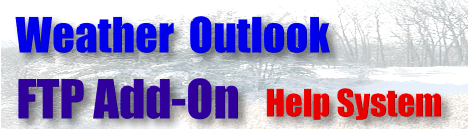
Basic Requirements for the setup of the FTP Add-On When first
installed the FTP Add-On will not upload data. To setup the FTP Add-On to upload data you must have the following: The following information is provided by your web hosting company. 1) Your FTP server user name.
2) Your FTP server password. 3) The directory on the FTP server that you will upload you weather data and graphs to. Information that you will provide to the FTP Add-On. Make sure that: 4) The Allow FTP transfers is
checked on the first tab of the FTP Add-On. 5) You have an upload time other then none selected. 6) If you are going to use a complex web page, you have to create the web page and make sure 'use simple web page is unchecked.'
7) You have your dialup networking setup correctly. 8) You have the 'Use RAS dial-up checked' (if you are not using a fixed connection to the Internet). 9) You have the source HTML and destination HTML directories selected and
the source HTML directory has the HTML files that you wish to be parsed with weather data.