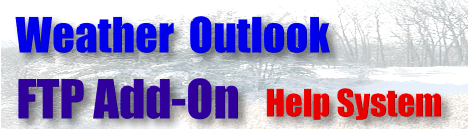
Weather WebCam Tab For users with a web cam and would like to include snap shot
images with your weather data will find all of the basic web cam capture features here.
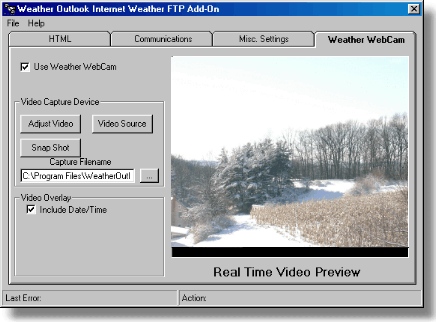
Use Weather WebCam - When checked, this option will turn on the web cam feature of the software. When all settings are properly set the camera image
should appear in the Real Time Video Preview window. Video Capture Device - Allows you to choose which connected video device will be used for the Weather WebCam. Adjust Video - Capture Device Driver Window
Video Source - Capture Device Driver Window Snap Shot - Takes a quick snapshot and saves it to a file. Capture Filename - The name of the web cam image file and directory. Video Overlay Include Date/Time -
Will put a simple date and time stamp in white letters with a black background on the web cam image.
IMPORTANT: There are some issues with some video capture devices (Some USB cameras) that do not allow the web cam image to be updated unless the Weather WebCam tab is being displayed when the snap shot is taken. We are working to try to resolve this issue and will include a fix in a future release.