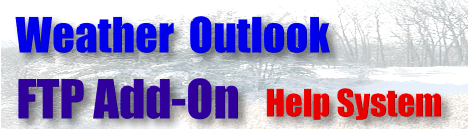
Misc. Tab Includes various items that do not fit under and particular configuration
category.
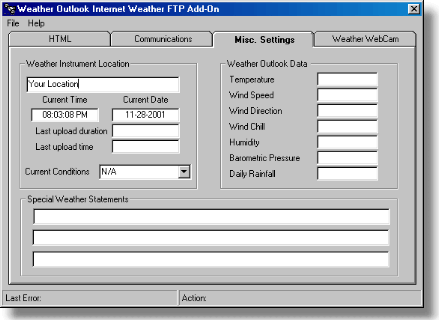
Weather Instrument Location
If you wish, you can provide the location of your weather instrument by typing in the location name etc.
Current Time and Date - Displays the current time and date in realtime. Last Upload Duration - Display the amount of time, in seconds, of the previous upload. Last upload Time -
Displays the time of the last upload. Current Conditions -
This pull down menu allows you to choose a wide range of conditions. You can also type in your own conditions here. This value is NOT saved when the program is exited. Special Weather Statements -
You can enter any text you wish in these three text boxes. Weather Outlook Data -
These fields just display some of the Weather Outlook data. If you do not see values here then the add-on is not function properly or Weather Outlook Data Logger is not currently running.