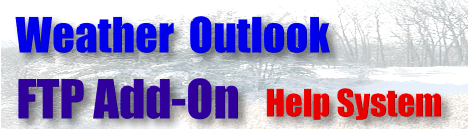
The Following is an example of what the HTML code of your weather web page might look like before the FTP Add-On adds the weather data to the code. The weather variables have been highlighted in red for better identification.
<html>
<head>
<meta http-equiv="Content-Type"
content="text/html; charset=iso-8859-1">
<meta name="GENERATOR" content="Microsoft FrontPage Express 2.0">
<title>Mach Ten Computer Products Net Site</title>
</head>
<body bgcolor="#FFFFFF">
<div align="center"><center>
<table border="5" width="100%">
<tr>
<td><font size="1" face="Arial"><strong>Current Outside
Temperature</strong></font></td>
<td><font size="1" face="Arial"><strong>
VAR(OutTemp)</strong></font></td>
<td><font size="1" face="Arial"><strong>Wind Speed</strong></font></td>
<td><font size="1" face="Arial"><strong>VAR(WindSpeed)</strong></font></td>
</tr>
</table>
</center></div>
<p align="center"><font
color="#000000" size="1" face="Arial">Current
Weather Conditions Provided by WinUlt Data Logger with FTP AddOn
and the Peet Bros. Ultimeter 2000</font></p>